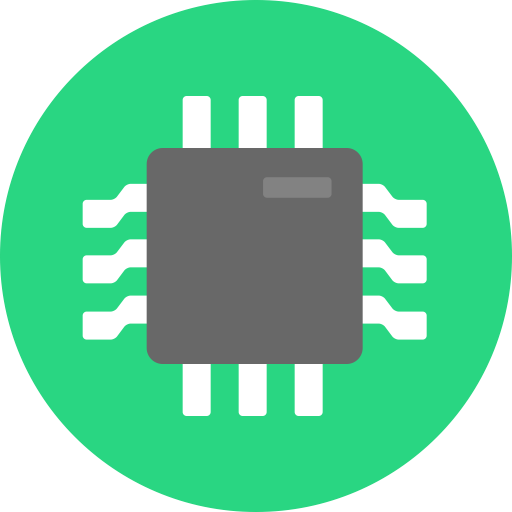If I worked at Google, and it were my job to design products that retain customers, I would look for a few simple things.
First, I would make sure it's proprietary. If you can take your business and move to Office 365 or ClickUp, that's not good.
Second, it would have to be something that customers critically rely on for some core component of their work.
Third, it should interface with as many other Google products as possible.
Finally, it should be easy-to-use.
I can think of a few products like this that I use every day. The only reason I stay with Apple products is because of Handoff. That product fits every category I listed above.
So… what does Google Workspace have?
Google Apps Script.
It's the most proprietary, critical, and interconnected product they've got. But what is it?
Google Apps Script is a way to script automations between various Google products with JavaScript. You can, for example, read your latest emails using the GmailApp service, then parse it with JS functions, then add a line to a spreadsheet with SpreadsheetApp, and finally add an event to your calendar with CalendarApp. It has tons of potential use cases.
Personally, I use it to power a mailing list unsubscribe form. I run a mailing list using labels in Google Contacts, in which every recipient has the label "Mailing List". In order to unsubscribe, people fill out a Google Form, which automatically adds their response to a Google Sheet, and every 5 minutes, a Google Apps Script checks the sheet for new responses, and then removes the "Mailing List" label from the email listed in new responses.
It's one giant spaghetti of Google products, and it works exceptionally well. If I wanted to move away from Google Workspace, I'd be screwed. No other office suite has anything like this, and even if they did, the script would have to be reworked to fit into it.
So why haven't I heard about it, or used it?
Go to Google.com, and without typing anything, try to find your way to the Google Apps Script dashboard. I dare you.
…
It's not in the app drawer.
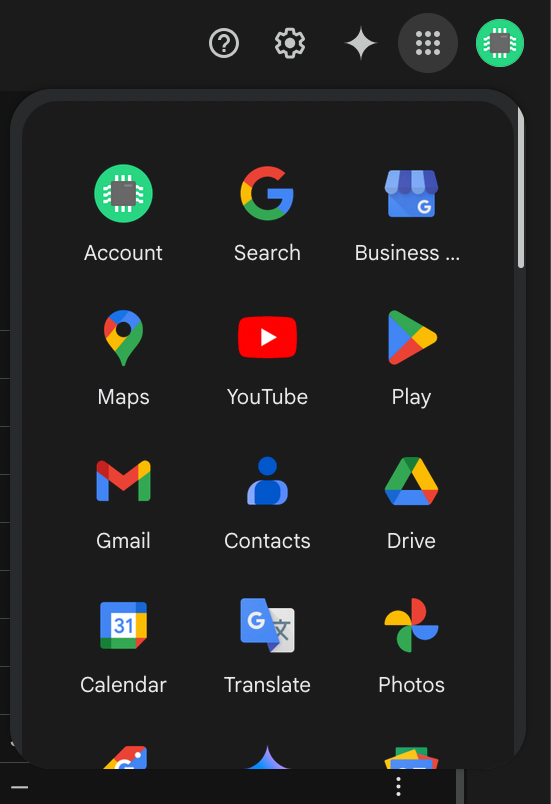
If you scroll to the bottom and press "More from Google", it's not there either…
Even if you expand the "for developers" panel…
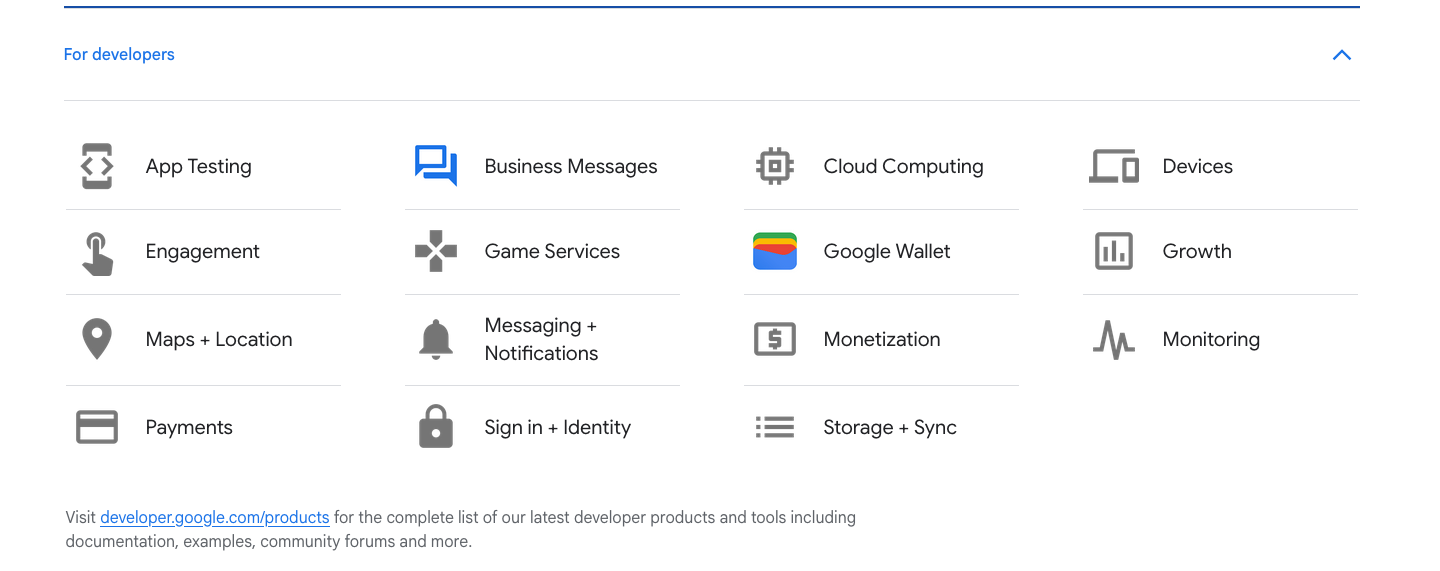
If you click that tiny link at the bottom, you have to filter by "Cloud" and go to the 3rd page.
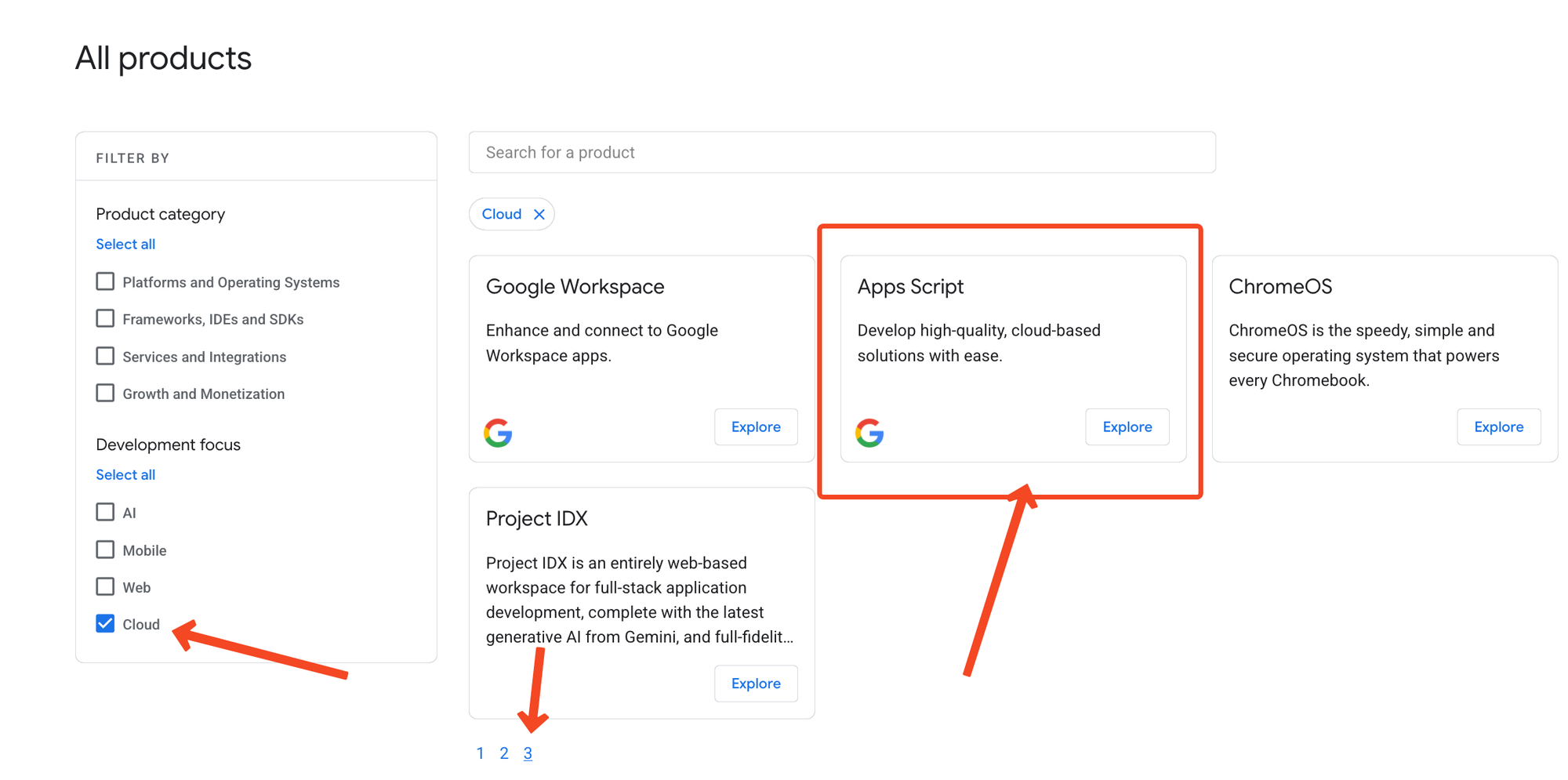
what the hell does "Develop high-quality, cloud-based solutions with ease" mean? Nobody looks for "high-quality cloud-based solutions" to their problems. They just look for solutions to their problems, period. If I wanted to make that unsubscribe form, and I didn't know about this product already, there is a 0% chance I would click on that.
And I'm still ANOTHER BUTTON PRESS AWAY
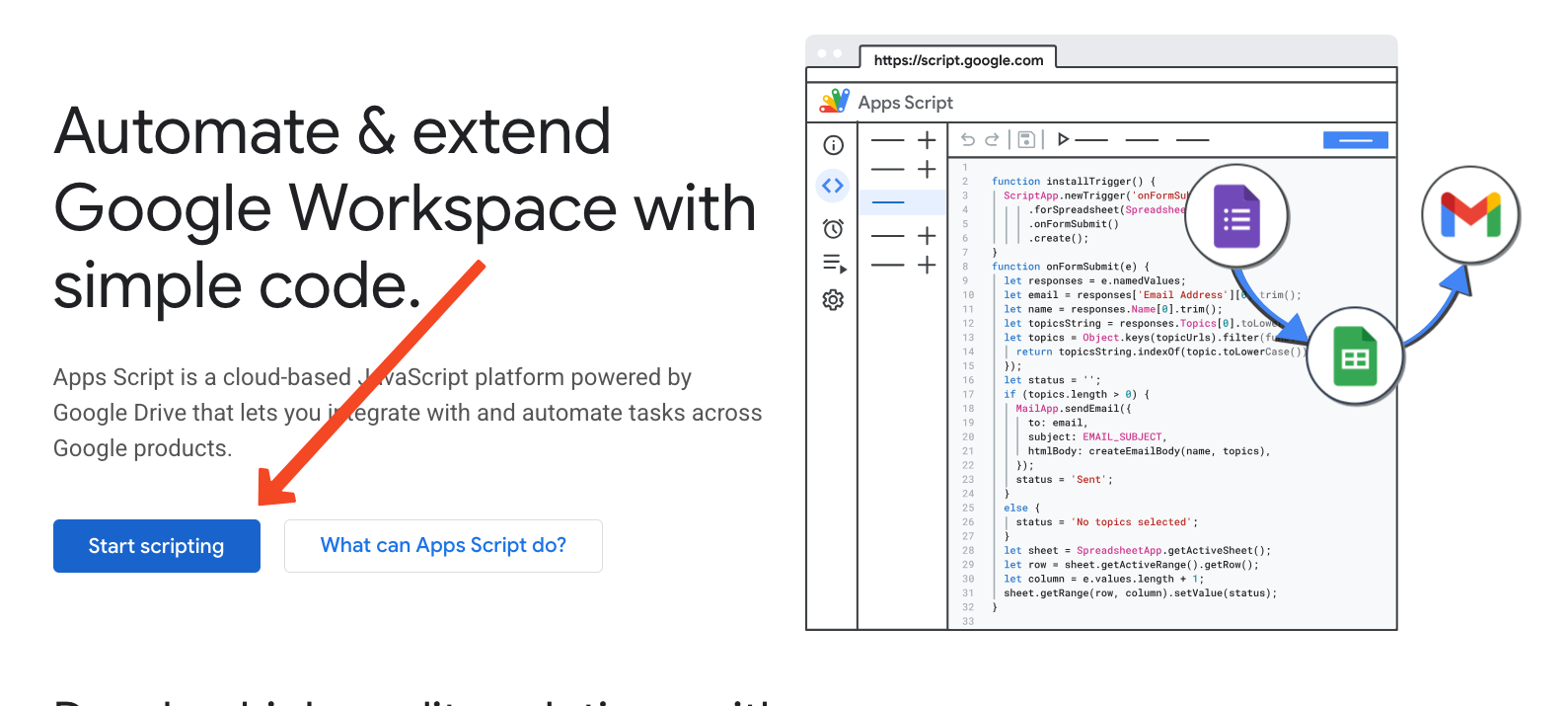
THIS IS SO DUMB
This is not "easy-to-use".
But I'll tell you a secret. You can go to scripts.new, and it'll drop you right into the editor.
You can also do this with docs.new, sheets.new, slides.new, and a ton of others. Where can you find a list of these? ✨I don't know!✨
So how do you make these scripts?
There are some example scripts created by Google on GitHub, and there's some documentation on the Apps Script Reference page.
Some of it is great and well-written, like the Google Sheets docs.
Some.
The "People API" is implemented in Apps Script, but there's terrible documentation. It boils down to "We have a REST API for this, use autocomplete, guesswork, a couple rules of thumb, this example code to just GUESS the way the function you want was implemented. It probably has a similar name to the REST endpoint. Good luck have fun 👋...
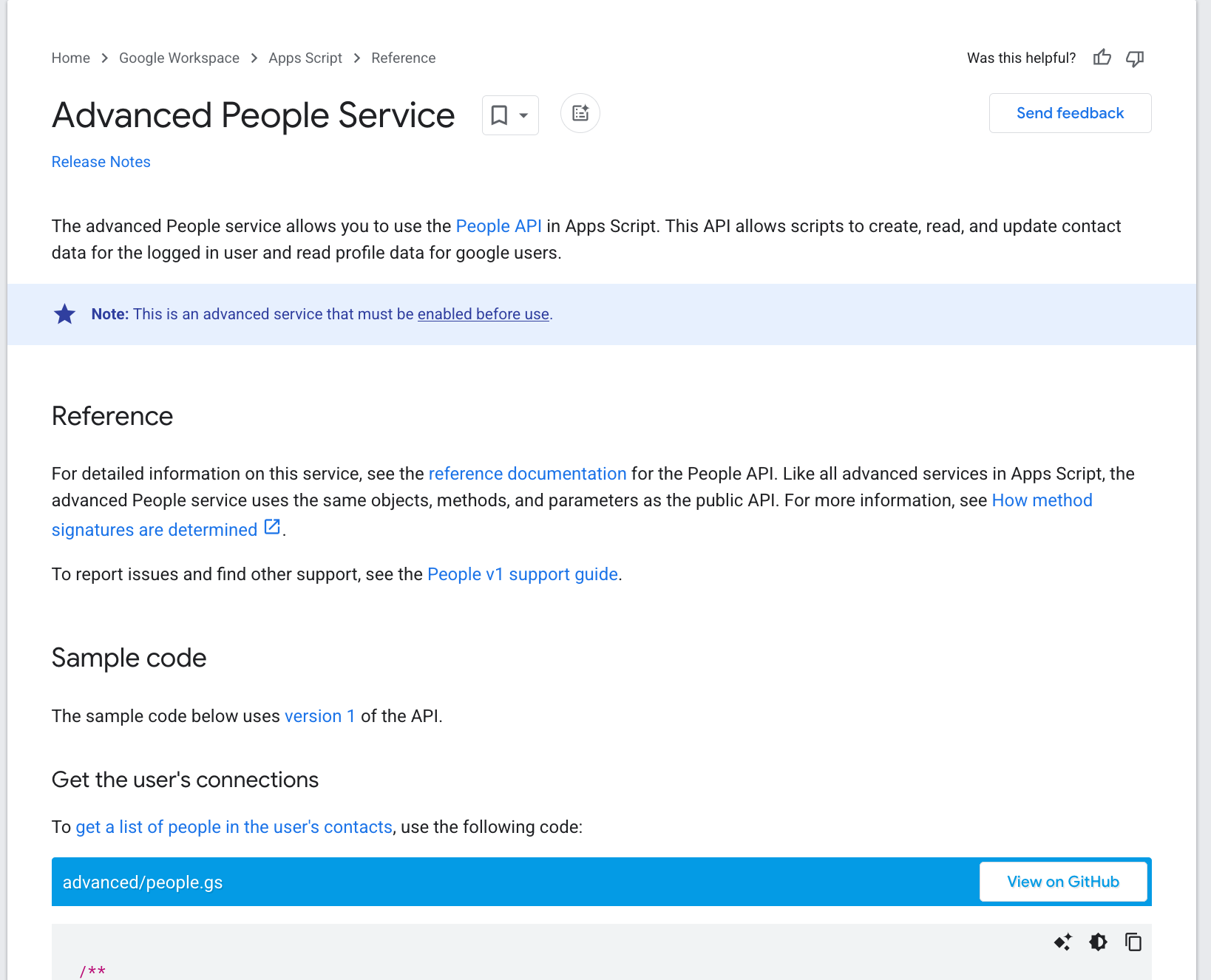
Plus, of course, my favorite - randomly deprecated functions, with no reason given, and no alternative.
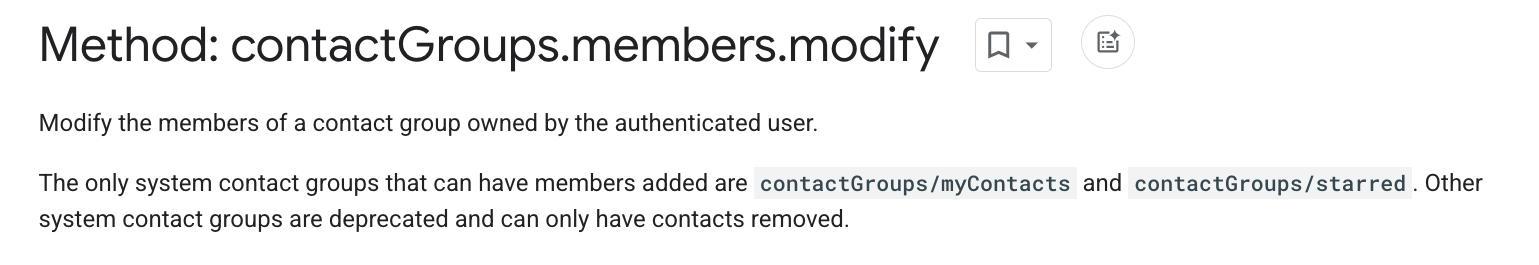
Google Apps Script has so much potential, and yet it tries so hard to get you not to use it. When it works, it works well, but good luck stumbling upon it, and pray that the services your script needs are well-documented.
This could be a killer way to keep your Workspace customers stuck paying for your office suite for the rest of eternity, and yet the potential is thrown away. I love writing Apps Scripts... and honestly, it's what I wish AppleScript was like, but it's buried in various places, some of which don't even work!
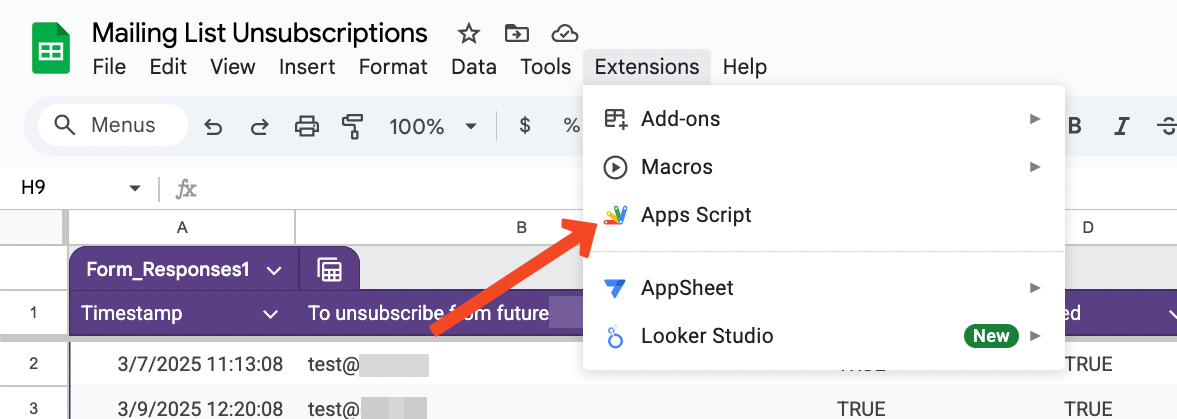
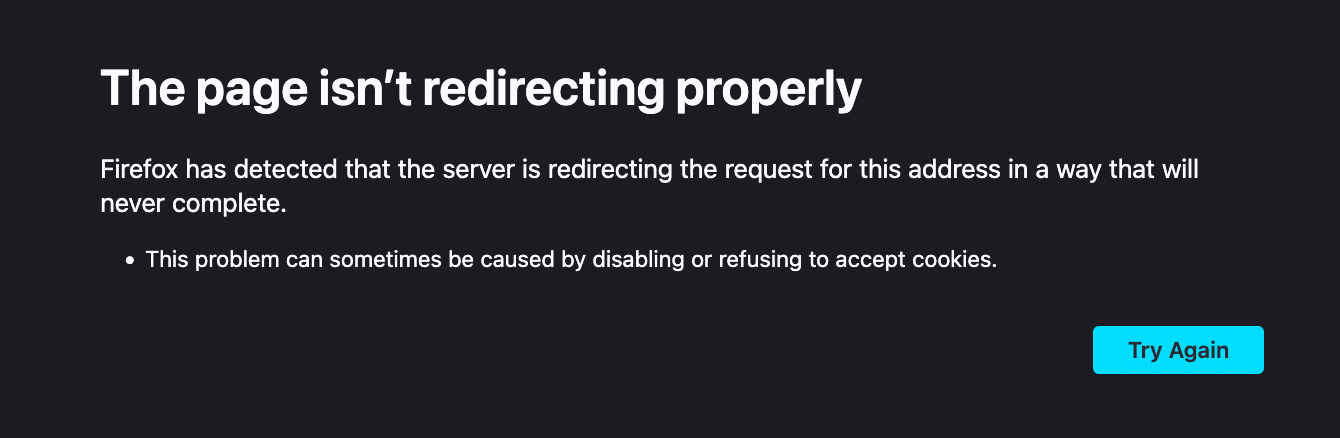
My CMS won't let me set alt text on galleries, but it's just 2 images showing that when you try to click "Apps Script", it has a redirect issue.
I'm sure this says something about how Google is structured and run. The Apps Script group can pour their hearts out into their product, but for something like this, the coordination between different departments can fluctuate (i.e. GAS integration with Contacts is worse than with Sheets). On top of all that, the visibility of Apps Script to end customers is clearly buried by whichever team manages the app drawer.
Anyway, that's all I have to say, end of blog post.