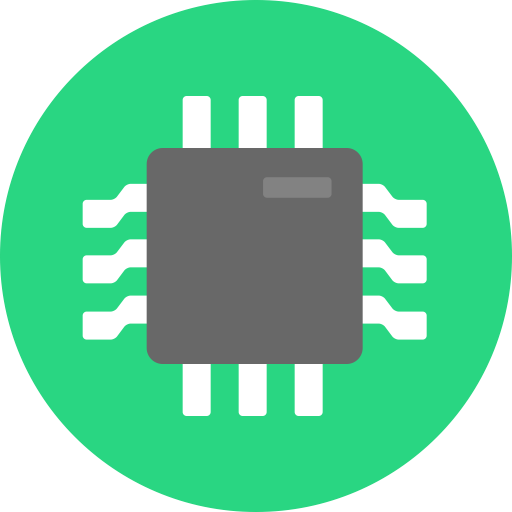You have seen this webcam. You know this webcam. You and your grandma have this webcam.

The omnipresent Logitech c920s.
The "s" stands for shit.
You should have known it has bad form the moment it came with a free privacy shutter, because you're gonna need it. I was annoyed one day on a video call that the exposure kept auto-adjusting. Normally something good, but the way that my face was backlit meant that the exposure kept adjusting mid-call. No problem, I thought, I would simply find the setting for it in my settings app.
Nothing.
Okay... one DuckDuckGo search later and... looks like I need Logitech Tune. No problem! Uhhhh.. that link doesn't work. Hmm. Wayback machine also shows nothing. Okay well if I look it up directly I get here. No Linux distribution, that's fine. I'll just use WINE...
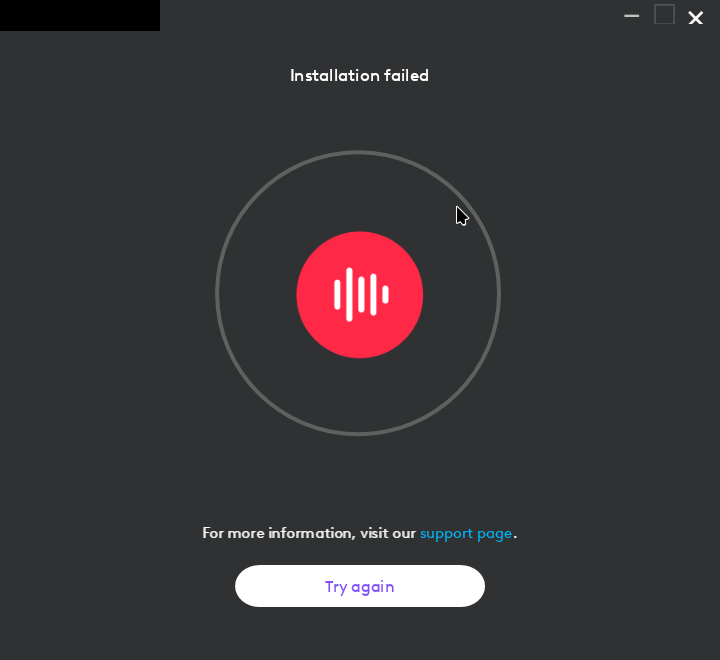
Nevermind then. Time for an independent solution.
Okay... well cameractrls claims to be able to set exposure for Linux webcams, but it's not available in the Nix package manager. Yuck. Looks like my only other option is Flatpak. Not my favorite but it'll do.
Well that was easy.
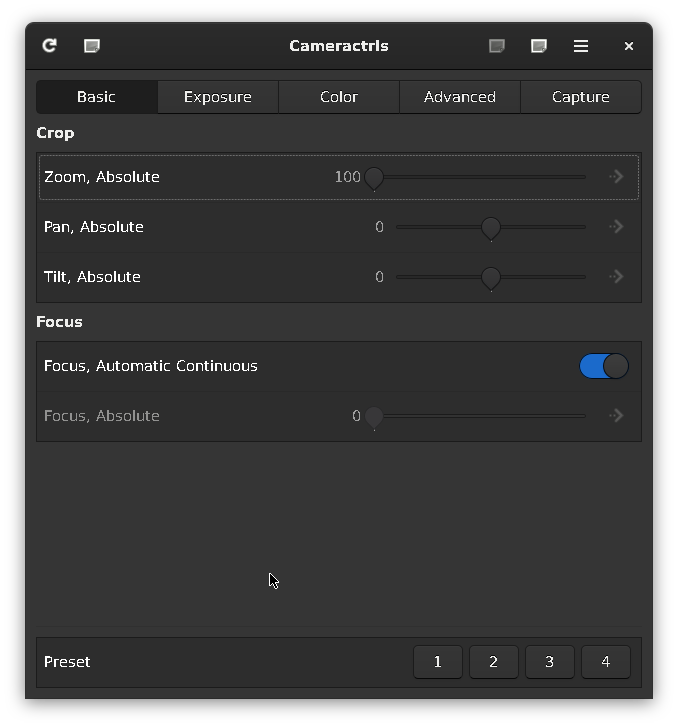
I adjusted the option under the "Exposure" menu and tested it in a video call. It worked!
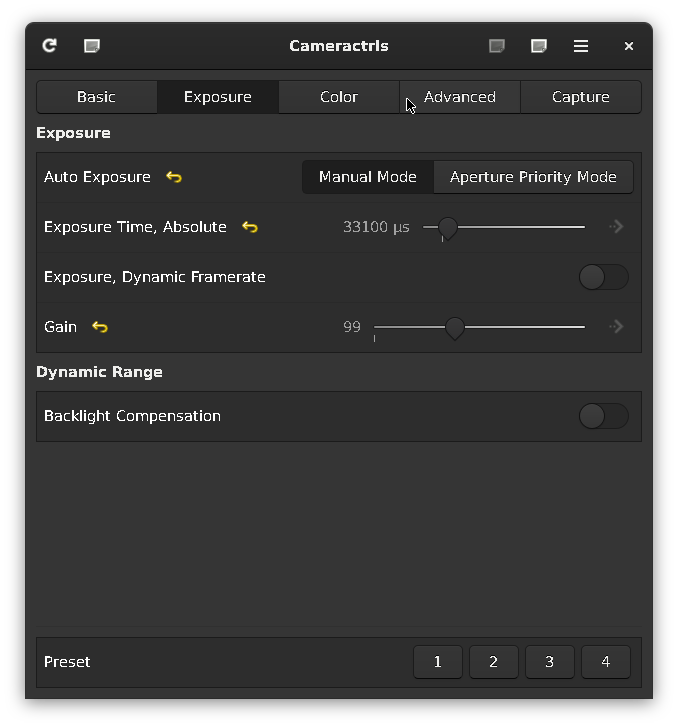
Lemme see what else this can do.
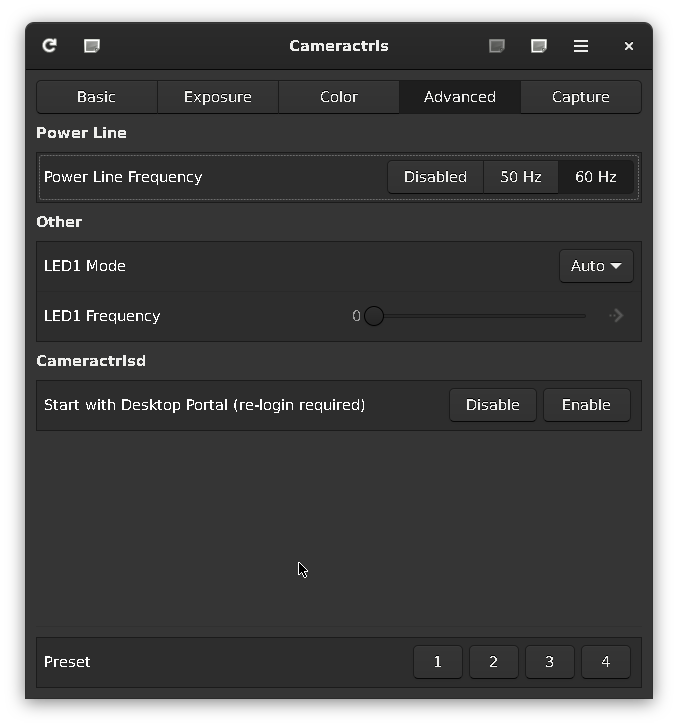
LED1 doesn't mean what I think it does... right? I set the dropdown to Off, and the blue LED lights on the camera went dark. I tabbed back to the video call, and I could still see myself. What. The. Fuck.
The year is 2024. How THE FUCK are webcam status lights controlled at the OS level. This is not hard. This is not hard. This is not hard. Logitech what the actual fuck are you doing???? You mean to tell me that the webcam can be ACTIVE with the status light OFF?? in 2024?? I am livid.
No wonder they include a privacy shutter. The only logical explanation for this is that legacy systems will always grab the camera feed and illuminate the light when it's in use at an OS level, and no updates will come to it in the future to disable such behavior, and Logitech doesn't want users complaining that the light is always on. The solution to this is to just provide a black video feed whenever the light is off. How hard could this possibly be?
I had heard stories of this kind of thing in the early 2000's where webcam lights could be disabled by malicious programs, but I had always assumed that such issues were relics of the Windows XP days, and that webcams had to have been redesigned in the time between then and now not to have this problem.
This is the worst design I have ever seen.
But in other news, I can make the camera blink 24/7 if I wanted to do that for some reason. Or adjust the white balance and disable autofocus, so that's neat. This app is great. Logitech is not.
Highly recommended: