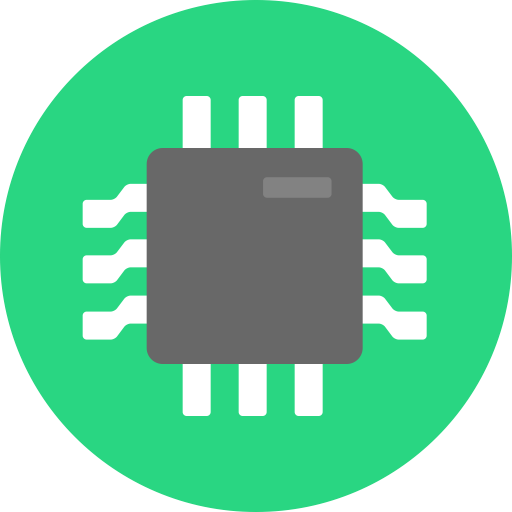I write notes in college by hand, with an Apple Pencil (2nd Generation) on an iPad Pro 11-inch (2018). It's perfect... almost.
I have this quite annoying issue when I try to export my notes, like when I need to submit homework. The "save as image" button has a maximum height, rendering the note unreadable. I just tried to export one class of notes as an image. It was 3072 x 208 px. Unreadable.
Maybe save as PDF? "Save to files" saves the same image as before, with the title in a separate text file. Absolutely useless.
Airdrop the note to Mac, and "export as PDF" there? The writing overflows below the page, so you can't read past the first page worth of writing.
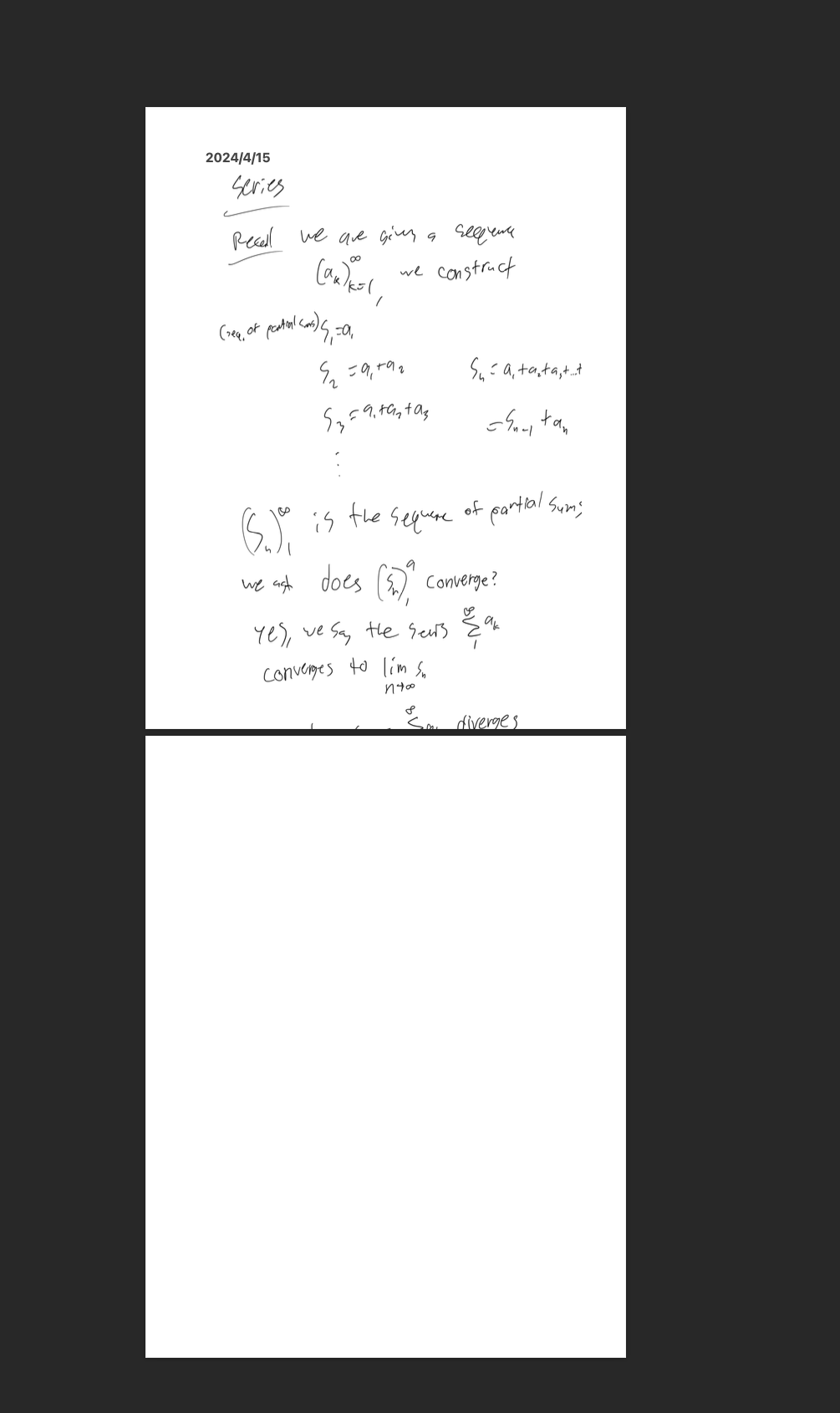
Okay new approach, print the note on Mac, save as PDF on there.
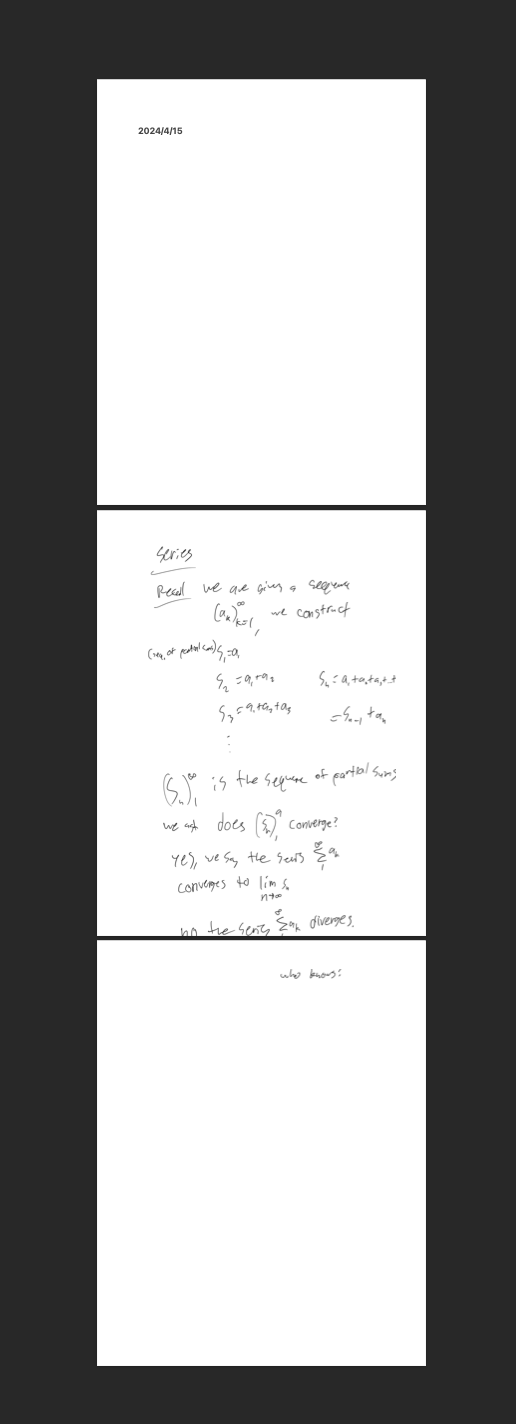
Why is it 3 pages now?? How is it this bad? All I want to do is print.
Also, there's no way to print to PDF on iPad.
Here is the solution I found. It's so fucking stupid.
- Step 1: open the note
- Step 2: screenshot
- Step 3: select "full page"
- Step 4: done.
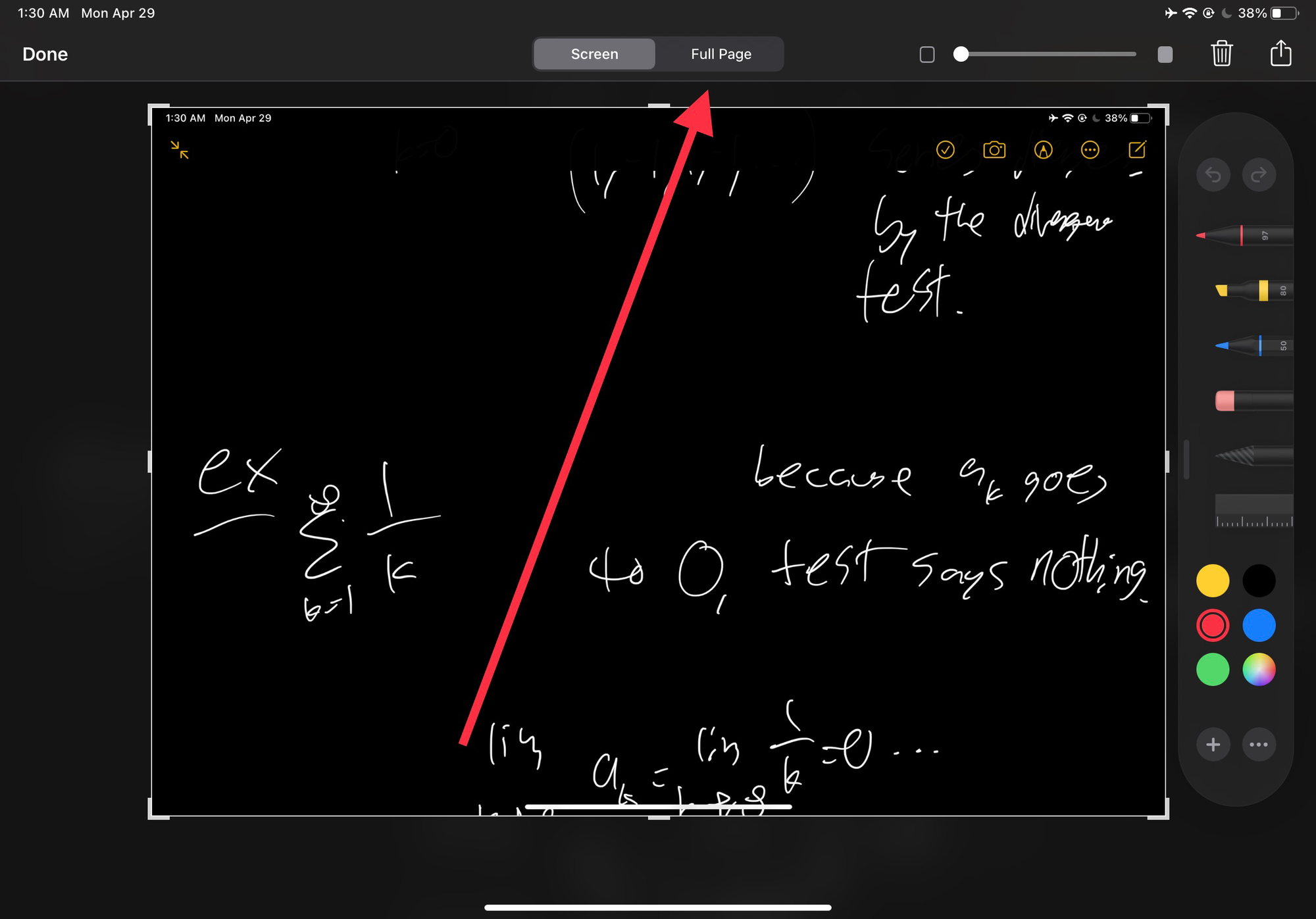
Boom, there's your PDF.
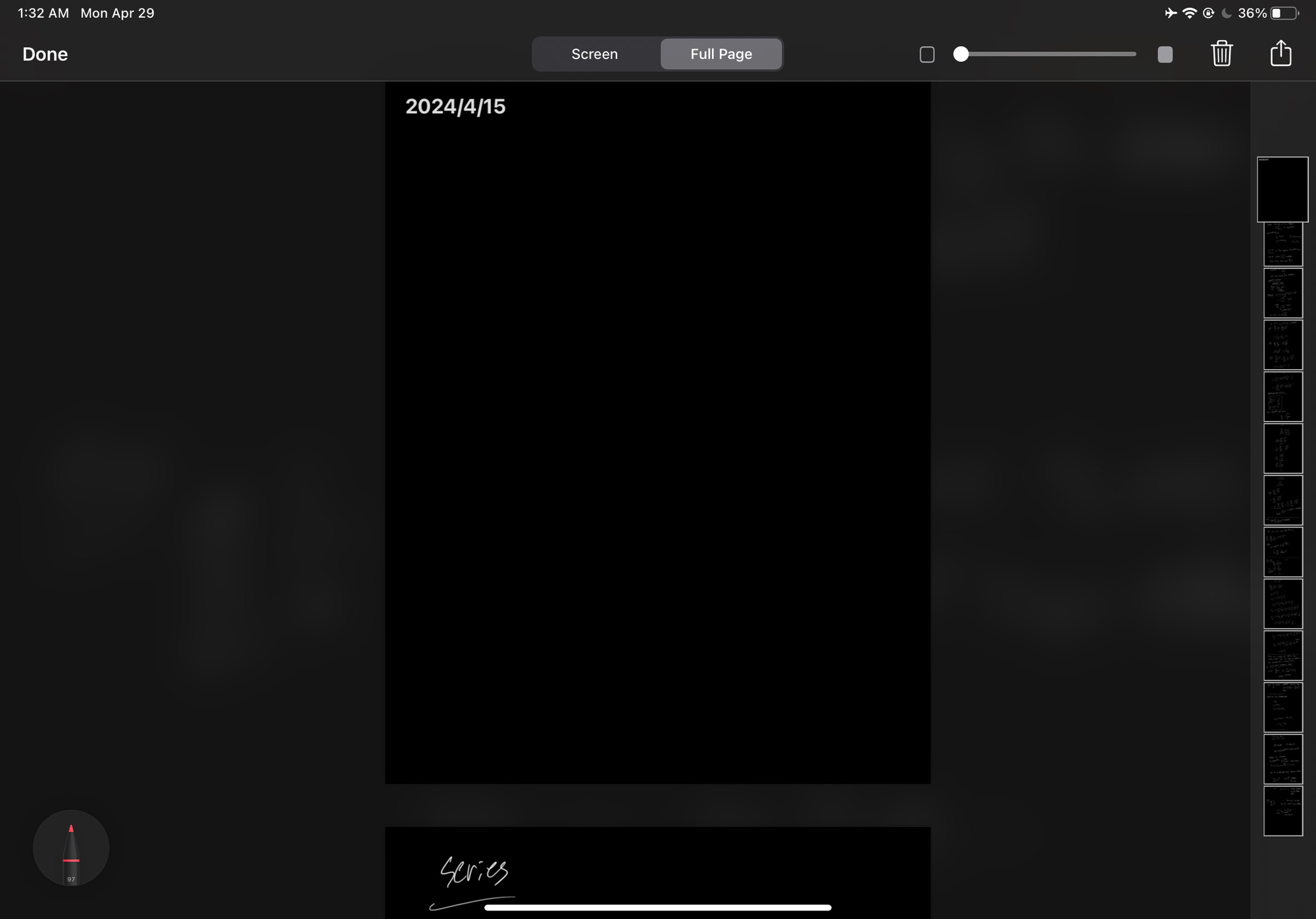
There is no way that this is the only way to export a note as PDF... right??
I would say Jonny Ive is rolling in his grave, except for the part where he is alive and well and still works at Apple! This is some seriously terrible design.
There is literally no other way to save a long note of handwriting as a PDF, and there is no way at all to save it as an image. Peak Apple design right here.
Thanks Tim.