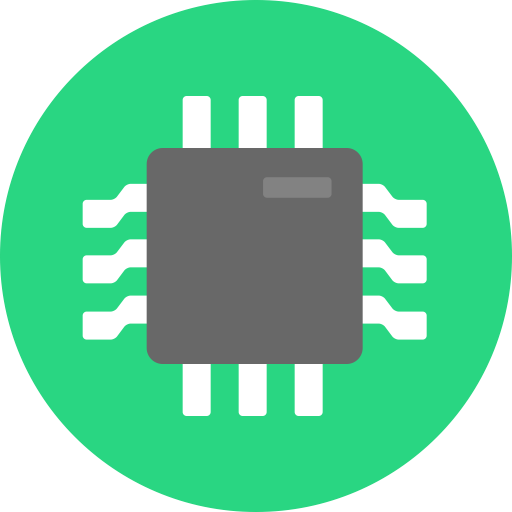My grandmother called, her printer broke. The screen says that the absorber is full. Yuck. Let's pray that Canon made the absorber serviceable. I asked what the printer model it. She says it appears in her printer list as the "Canon PIXMA MG5300 Series".
Okay well now all I need to do is look up the manual and see if the absorber is easily replaceable. Can't be that hard, right? right?
Right?
Well looking up the printer name gets me the MG5320. Close enough.
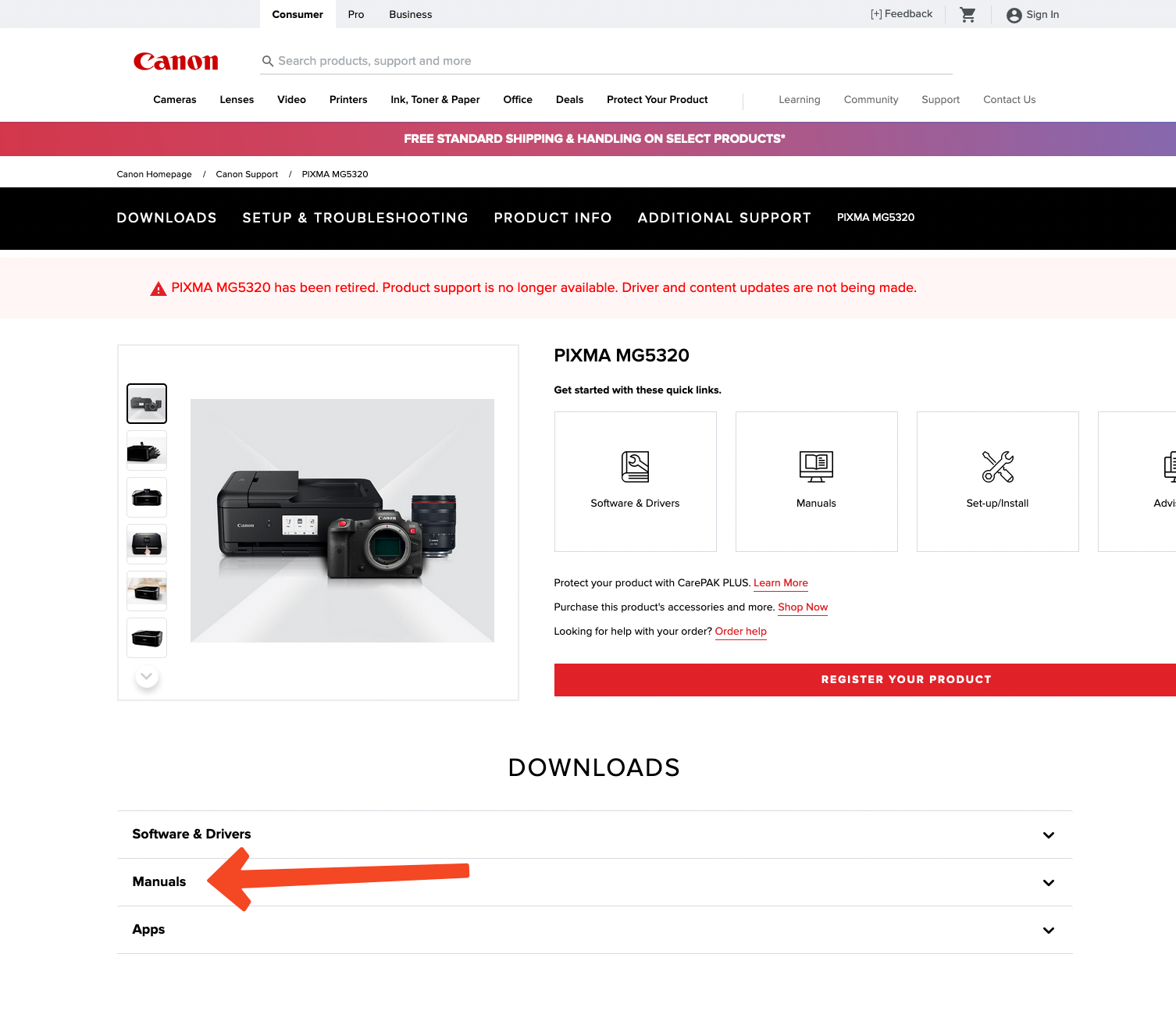
All I gotta do it click that "manuals" dropdown... right?
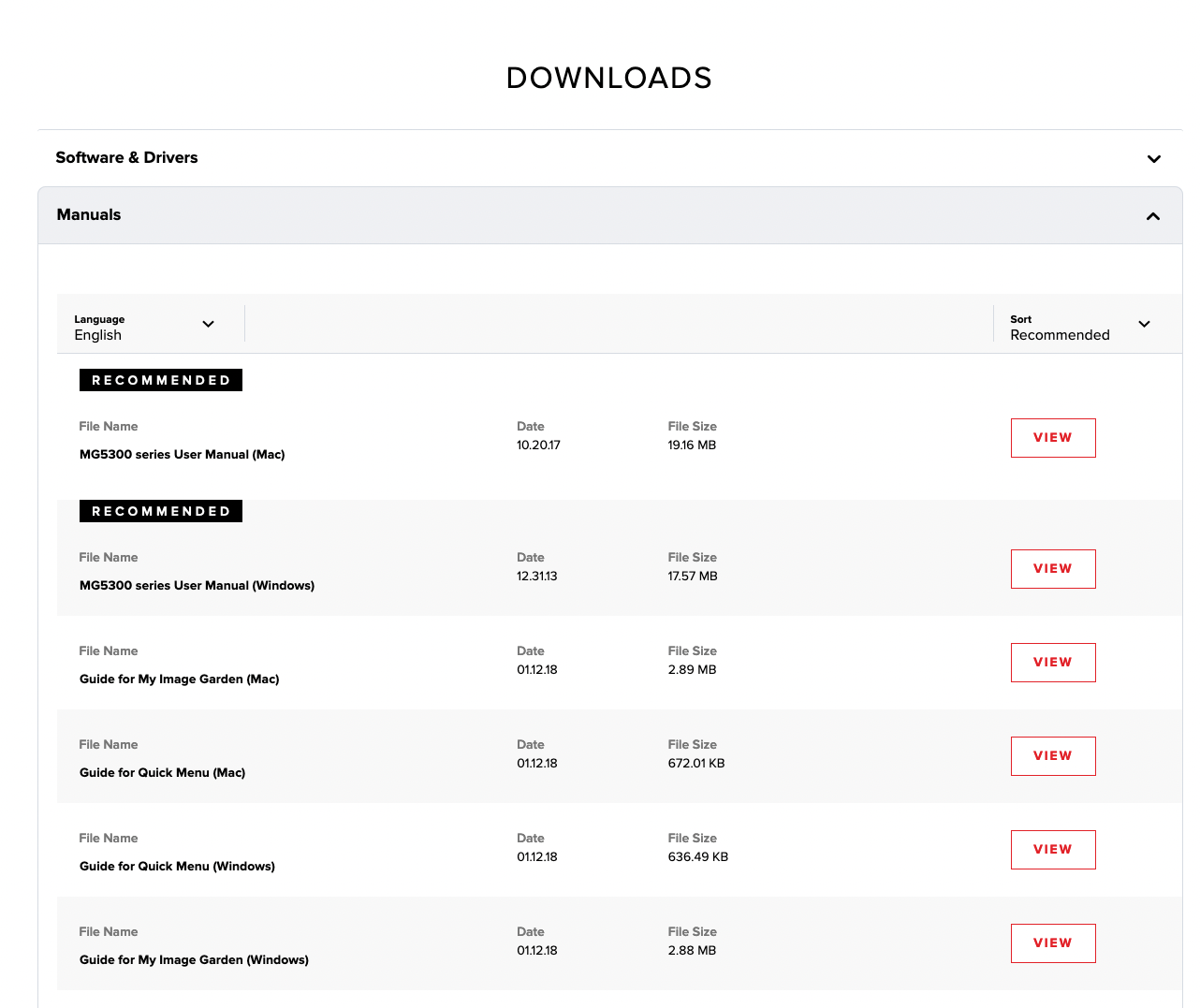
Why are Mac and Windows manuals separate? Odd, but maybe the screenshots differ...
Time to take a look at this "MG5300 series User Manual (Mac)" PDF.
...PDF?
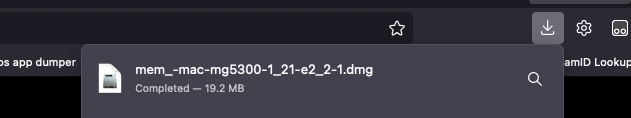
A DMG file is a disk image file, often used on Macs to distribute applications. But I guess you could use it to distribute PDFs too...
...nevermind then
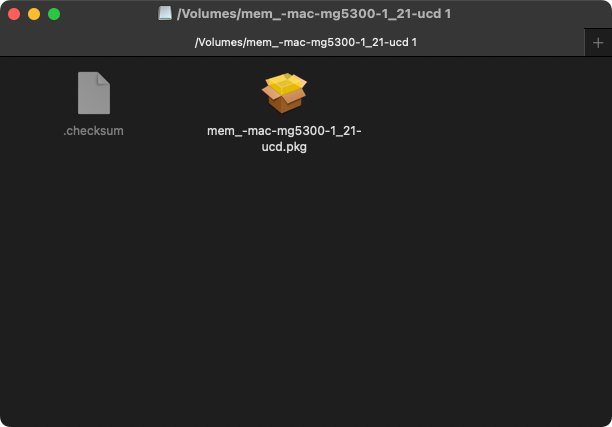
It was at this point that I had to double-check that I had, in fact, downloaded what was labelled as a manual.
No Canon, I will not be installing an On-screen Manual. Give it to me as a document or give me death.
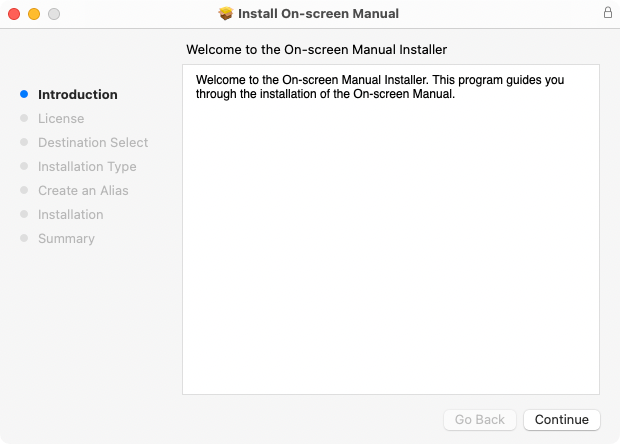
Most people would either give in here, or give up entirely. I refused to let Canon's shitty software bring me down.
pkgutil --expand /Volumes/mem_-mac-mg5300-1_21-ucd/mem_-mac-mg5300-1_21-ucd.pkg /Users/liv/Downloads/canon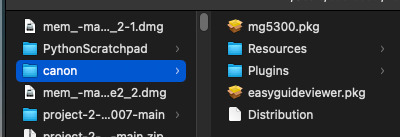
Next, I viewed the package contents of "mg5300.pkg"
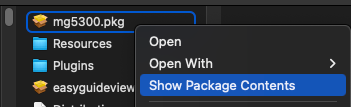
Inside of that, I opened the Payload file into Archive Utility on a hunch.
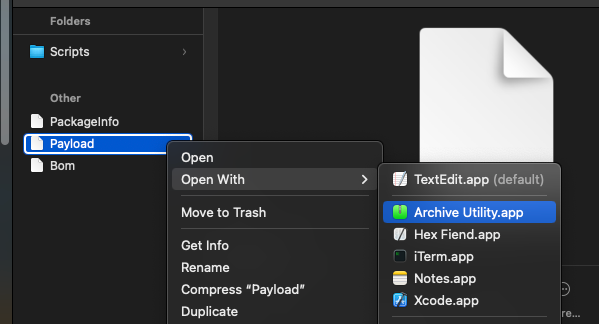
At which point i received an EGP file. I had never heard of an EGP file.
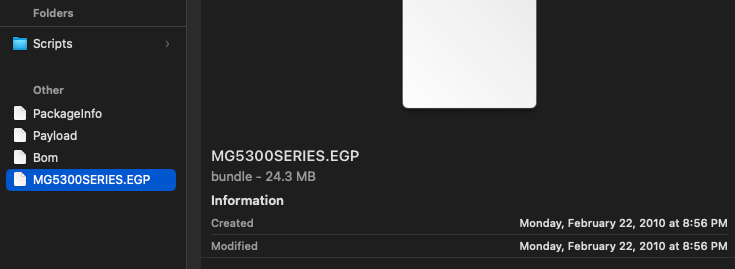
But apparently my Mac knew what it was doing since I could view its package contents.
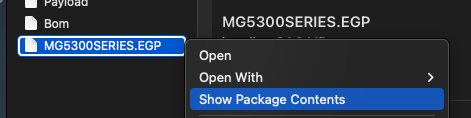
Finally, the manual.
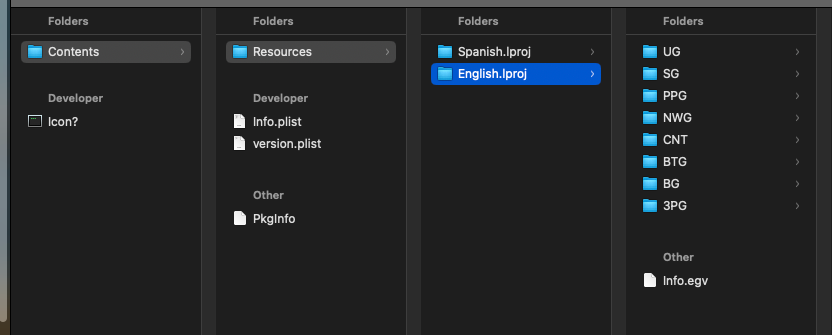
Inside each of those were dozens of html files. I double-clicked one at random.
That "Home" button looks awfully convenient.
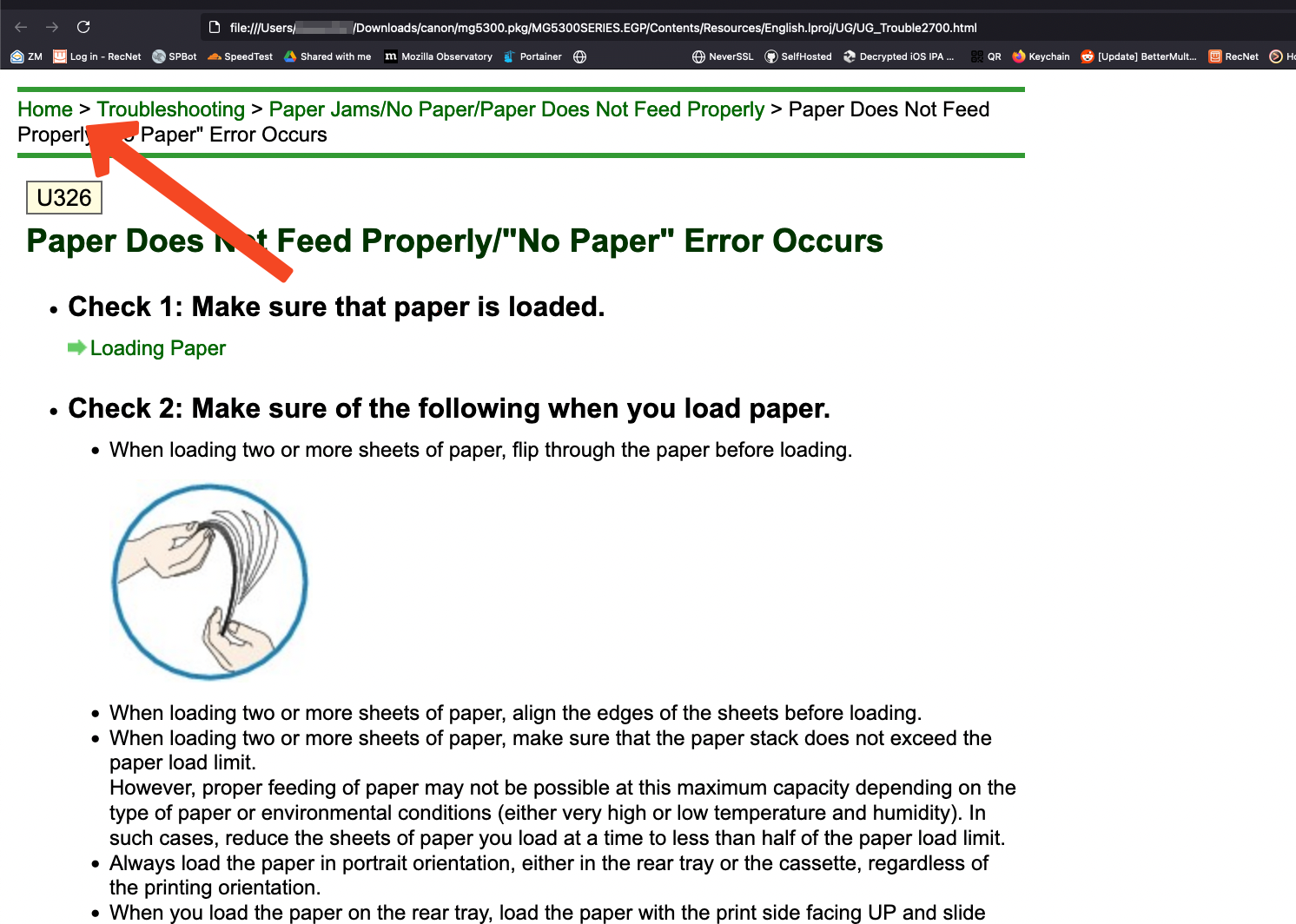
And there we go. the manual.
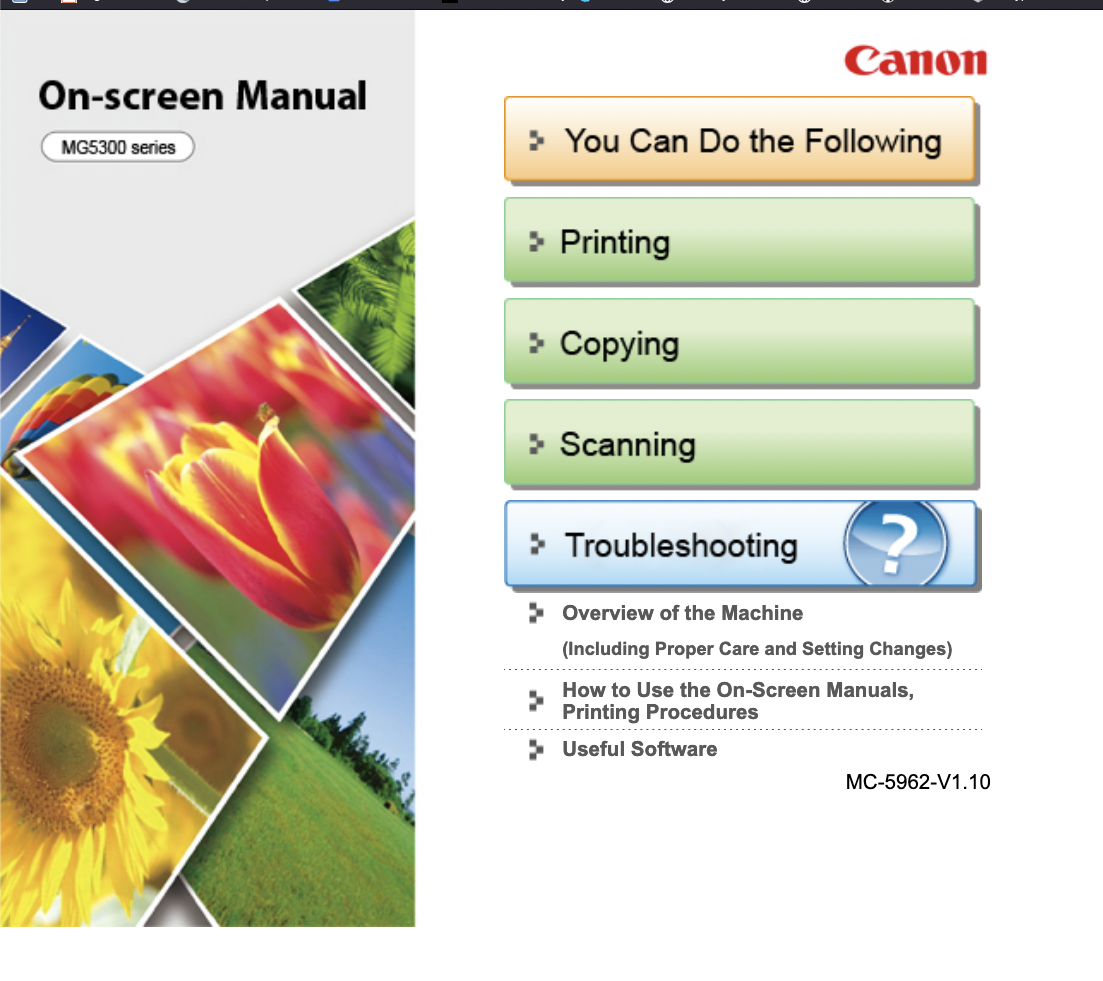
Everything here works as expected. Why didn't they just... put this in the DMG file? Or better yet, just zip it? Or even better yet, JUST MAKE A PDF LIKE A NORMAL COMPANY.
And I think you can guess what their "solution" to a full ink absorber error is.
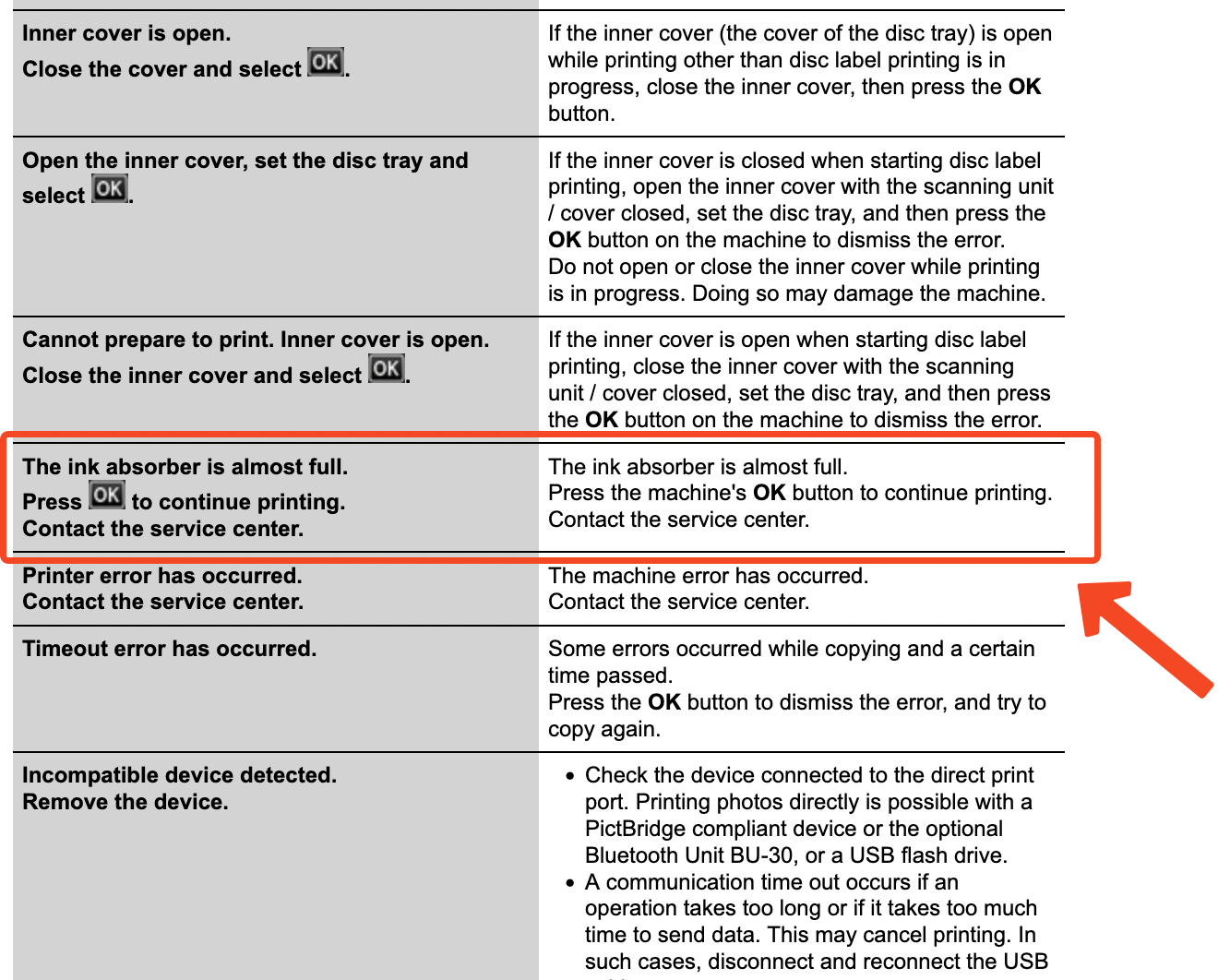
It goes without saying that Canon will not service this printer anymore.
I should not have had to do ALL THIS to avoid some shitty bloatware that just ended up being a glorified HTML file viewer, just to have the manual tell me ABSOLUTELY NOTHING.
Fuck you Canon.
Update 2024/11/11:
Uploaded the manual files to Archive.org