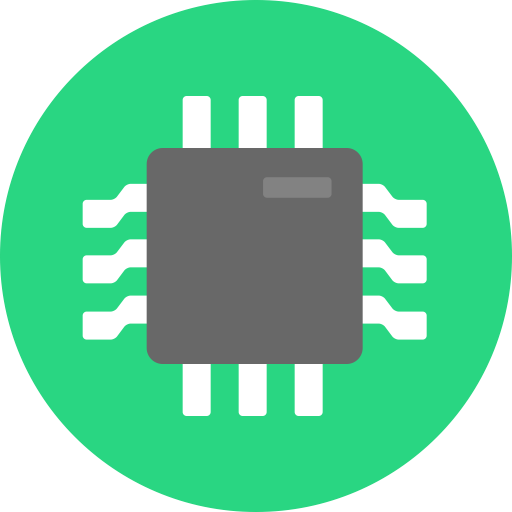I needed a bootable macOS installer for my 2016 MacBook Pro 13". I wanted to install the greatest version of macOS ever created - macOS Mojave. 32-bit binary support my beloved. 😍 Internet Recovery wasn't letting me install the default OS, macOS Sierra. I suspect that this had something to do with the corporate network I was on, or maybe it was due to expired TLS certificates, or maybe something else. Point is that no amount of troubleshooting would fix it. So... I had to use a bootable USB installer. Easy enough... right? That Apple Support article looks super easy to follow.
All I had to do was open the Mojave page in the Mac App Store, then it should launch System Preferences to the Software Update page, which would download the installer for me. In theory.
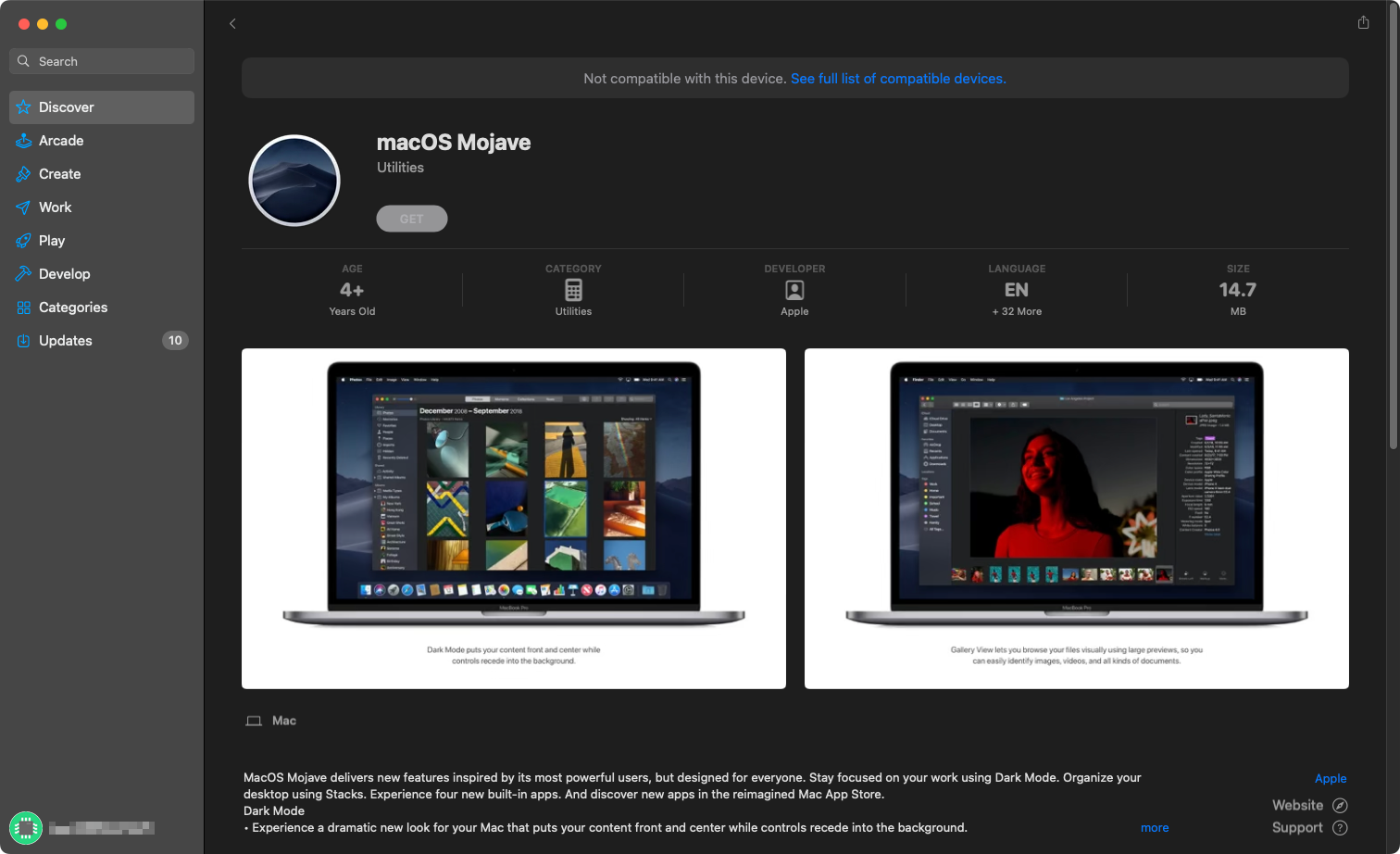
"Not Compatible with this device". No shit Sherlock. Obviously this several-year-old Intel-only OS isn't going to work on my 2021 M1 machine. That's not what I wanted it for! At some point you get good enough at bowling that you don't need bumpers, and they just get in your way. I don't need your stupid guardrails anymore, Tim! How is there no override for this?

My "solution" ended up being "walk over to the library and use one of their Intel iMacs, and AirDrop the Mojave installer to my M1 machine". The CLI tool for creating install media worked seamlessly through what I can only presume is Rosetta 2. I was able to install perfectly fine with the bootable media, and Mojave works well.
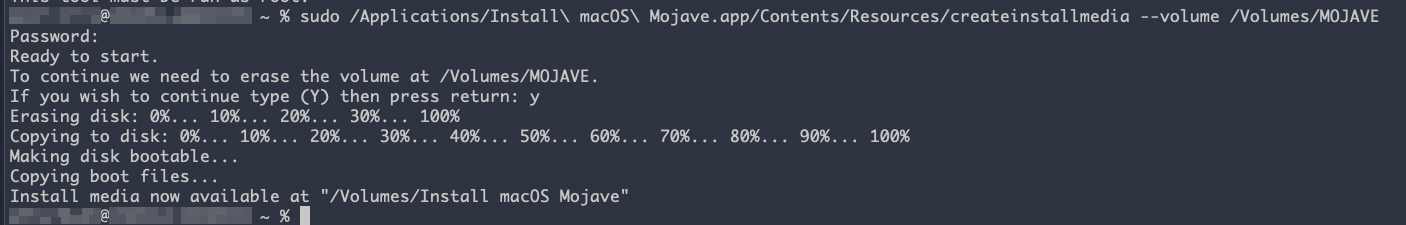
This should certainly be easier. What if I didn't have access to an Intel machine at all? I would have needed to download the installer from some sketchy 3rd-party website. Making this a browser download like they did with version prior to High Sierra would have solved this issue. I understand not wanting people to accidentally download a version that is not compatible with their device, but there have to be better ways of doing this.