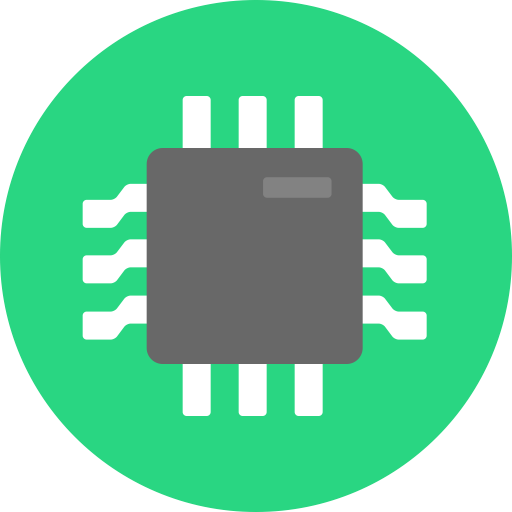You may have noticed that some (or all) of the images in every post before this one are just completely gone.
TL;DR: I ran docker system prune -af instead of docker image prune -a. Oops!
So I host a video game server for a few friends, and it crashed. Looking at the logs, it was pretty clear what the issue was. I ran out of storage space. a quick df -h confirmed that one. This often happens when watchtower automatically applies new image updates, but doesn't remove the old ones. Every couple months I go through Portainer and manually delete any images marked Unused. I quick search for a cli command to do it lead to this StackOverflow answer:
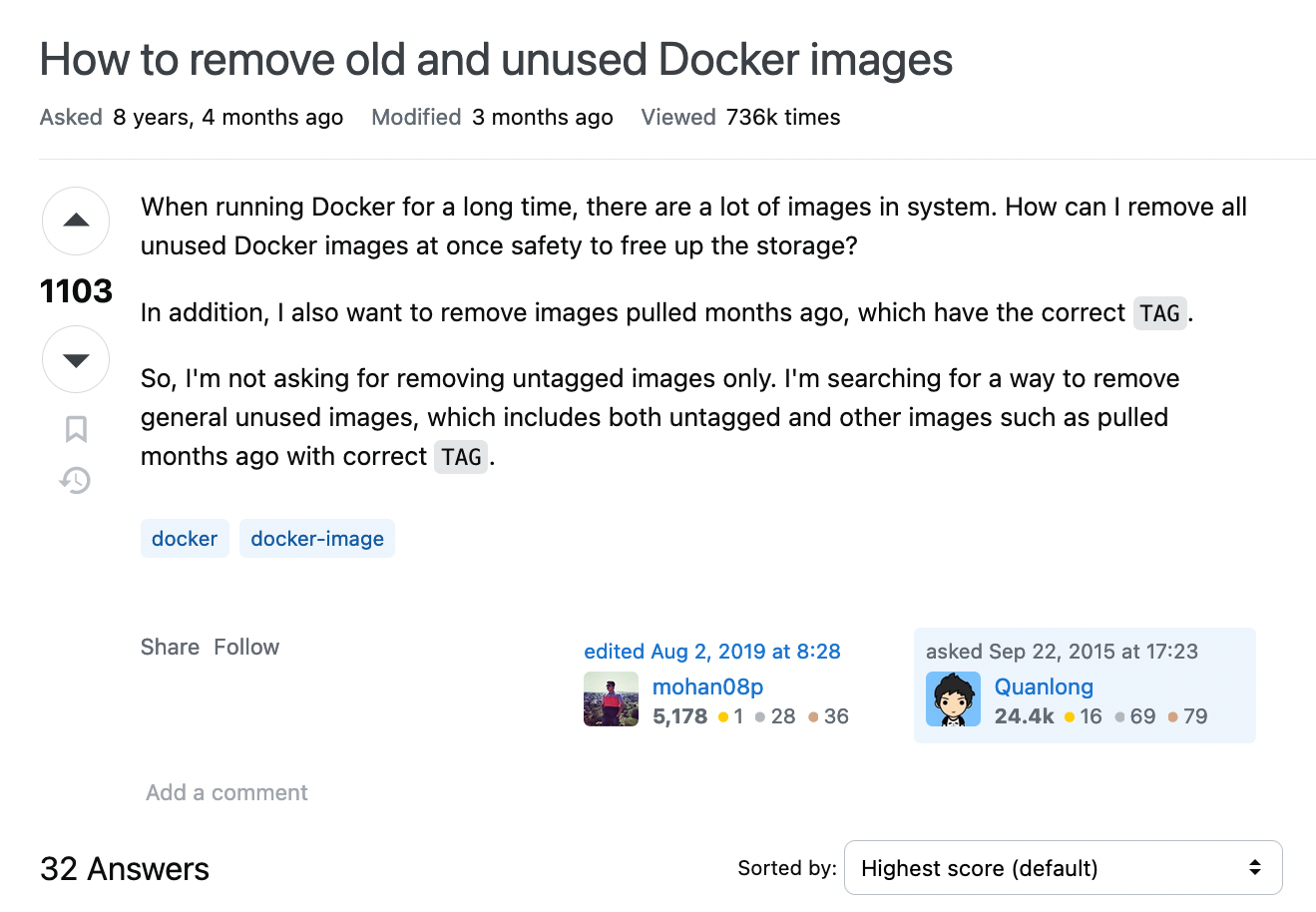
The top answer seemed pretty clear:
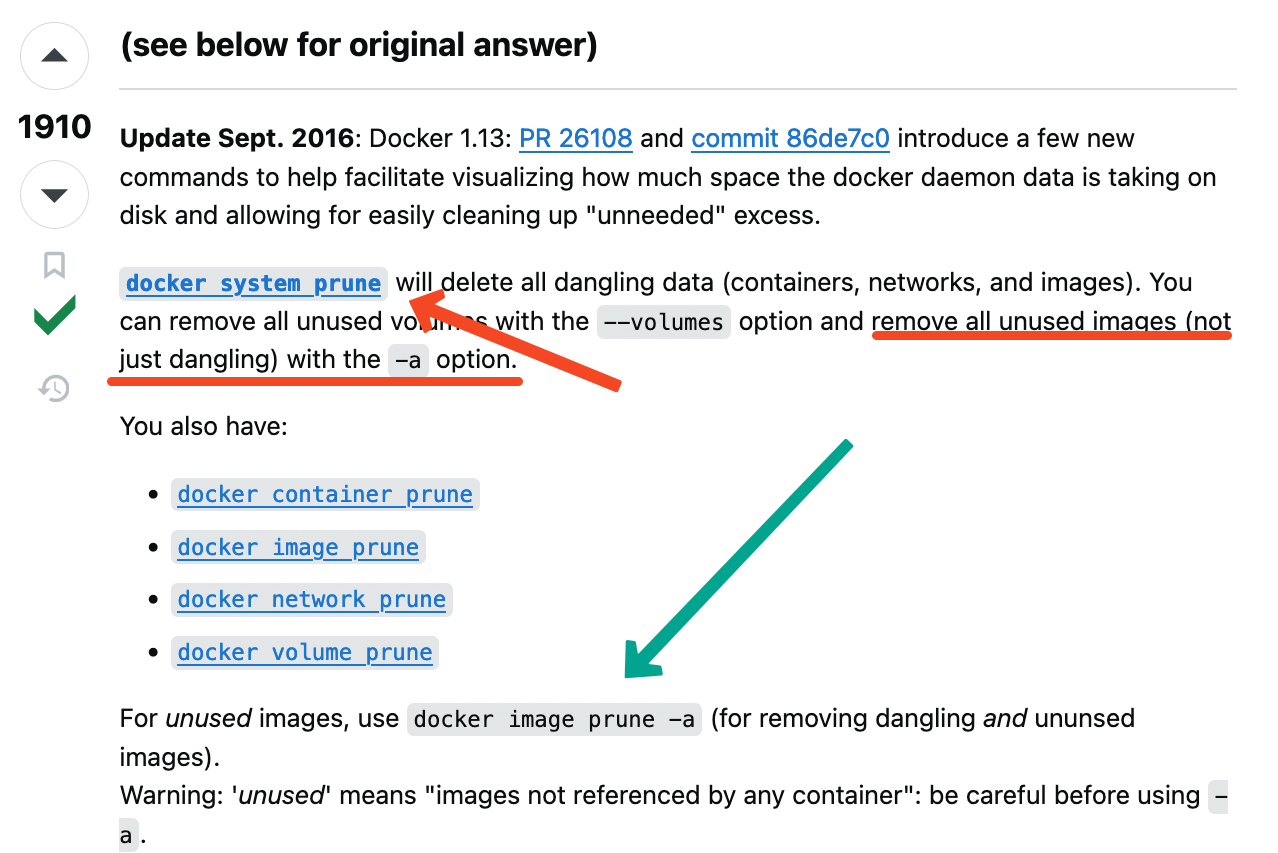
Unfortunately I did not read the line I'm pointing to with a green arrow. I saw the orange and didn't bother reading anything else. I mean it seems pretty clear:
docker system prune will delete all dangling data [...] remove all unused images (not just dangling) with the -a optionSeems perfect!
In hindsight, they clearly meant that in addition to containers, networks, and images, unused images would be deleted.
I am one dumb idiot.
Anyway, the volume wasn't touched, just the container. I backed up the volume... ish images didn't come along, but crucially the database was backed up. I also didn't have a compose file. I guess I did it from CLI, which is dumb. The ghost version I had wouldn't mix well with the latest image's partly-dumped volume, so I decided to scp the dumped volume's database to my computer, open it in DB Browser for SQLite, and export the posts table to JSON. By some MIRACLE, it was EXACTLY the syntax used by the official post export JSON file. I took an ancient JSON backup of the blog and stuck the jumped posts JSON into the posts array inside the backup file. I restored from JSON, and my posts were back!
...minus the images, of course.
Thankfully, my posts are still readable! I added an alt text to every image, initially for those who are blind or have poor eyesight, but they have an excellent unintended use. When the image is missing, the alt text is shown by the browser instead.
The real moral of the story: anything you don't have backed up, expect to lose.